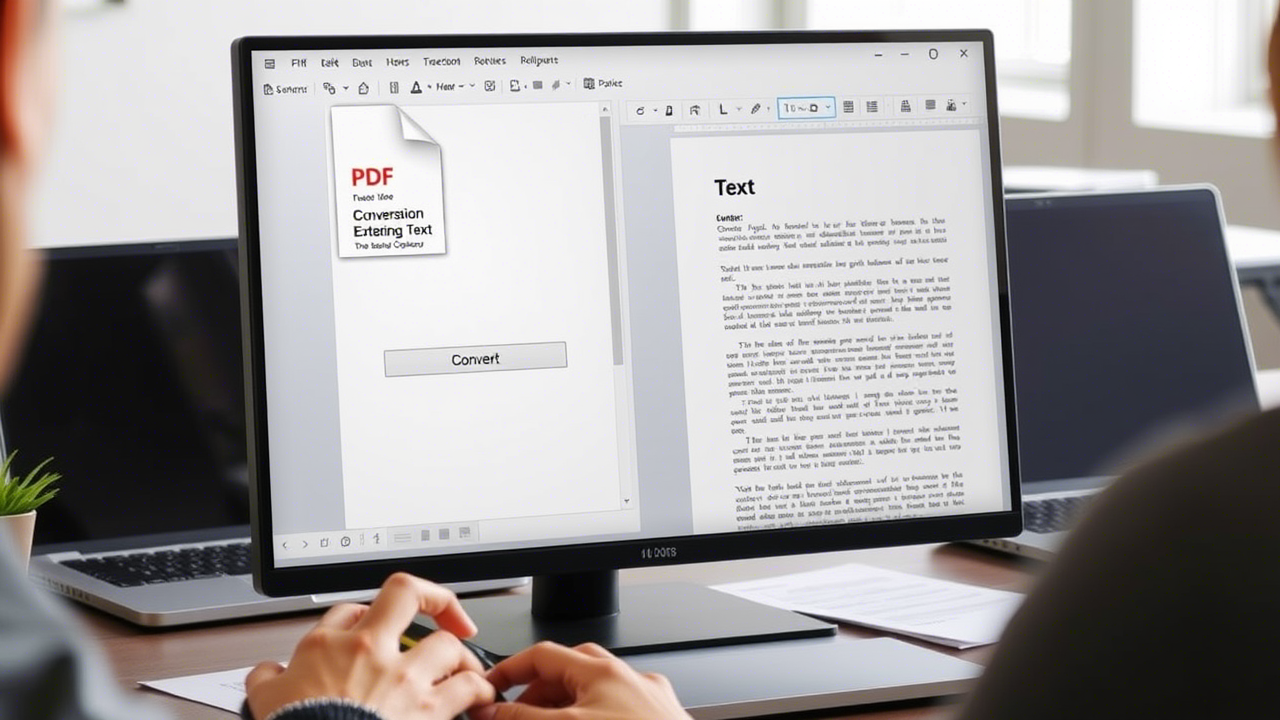PDF to Text Converter
Extract text from your PDF files instantly with our free online tool
PDF to Text Converter
Drag & drop your PDF file here or click to browse
Max file size: 25MB • Supported: PDF documents
Extracted Text
Secure Processing
All files are processed directly in your browser. No server uploads mean complete privacy for your documents.
Instant Conversion
Convert PDF to text in seconds with our optimized processing engine. No waiting in queues.
Word Download
Download extracted text as editable Word documents with one click. Perfect for editing and sharing.
High Accuracy
Advanced text extraction ensures accurate results from both digital and scanned PDF documents.
Free Online PDF to Text Converter with Word Download
Our PDF to text converter is a powerful online tool that allows you to extract text content from PDF documents and download it as a Word file. Whether you need to convert a scanned document, a report, or an ebook, our tool preserves the formatting while giving you clean, editable text that you can use in Microsoft Word.
How to Convert PDF to Text and Word
Converting your PDF files to text and Word format has never been easier:
- Click the “Choose PDF File” button or drag and drop your PDF into the upload area
- Our tool will process the file and extract all text content
- Preview the extracted text in the output box
- Copy the text to clipboard or download it as a text file or Word document
Why Convert PDF to Word?
Converting PDF to Word format offers several advantages:
- Editable content – Modify text, images, and formatting easily
- Reuse content – Extract text for reports, presentations, or websites
- Collaboration – Share editable documents with colleagues
- Accessibility – Make documents more accessible for screen readers
Related Tools and Services
In addition to our PDF to text converter, we offer a comprehensive suite of document conversion tools:
Word to PDF Converter Online
Convert your Microsoft Word documents to PDF format while preserving formatting, images, and layout. Perfect for creating professional documents for sharing.
PDF to Word Converter
Transform your PDF files into editable Word documents. Our converter maintains your original formatting, making it easy to edit PDF content.
PDF to Word Converter Free Offline
For those needing to convert PDFs without internet access, we offer offline solutions that work on Windows, Mac, and Linux systems.
Convert PDF to Editable Word
Need to edit a PDF? Our tool converts PDFs to fully editable Word documents while maintaining original fonts, images, and layout.
PDF to Word Editable Free
Get editable Word documents from your PDFs without any cost. No watermarks, no registration required.
PDF to JPG
Convert PDF pages to high-quality JPG images. Perfect for extracting images from PDFs or creating thumbnails.
I Love PDF to Word
Our users love the simplicity and effectiveness of our PDF to Word conversion tool. Try it today and experience the difference!